
LG 86TR3E
86" TR3E-B Interactive Digital Board

LG 86TR3E 86" Interactive Digital Board
Click here to jump to more pricing!
Please Note: All Prices are Inclusive of GST
Overview:
As the use of digital devices increases and digitalized working becomes more and more common, multiple people in different places are working together to solve problems and make important decisions. As these tasks become more complex and difficult, collaborative meetings have become a key to success for businesses. The Interactive Digital Board (IDB) has been developed as a means of maximizing the effectiveness of such meetings, aiming to reduce spending time and costs unnecessarily. The use of IDB will be extended beyond general business meeting rooms to various places such as fashion design offices, hospitals, military command centers, and architectural offices.
- Size: 86"
- Brightness(Typ.): 410 cd/m²
- Touch Type: InGlass™
- Multi touch point: Max 20 Point
- Interface: HDMI (3), DP, DVI, RGB, RS232C, RJ45, USB (2), OPS USB, Touch USB (2), Wi-fi Built-in
Why LG Interactive Digital Board?
The LG IDB, powered by the IDB app, is the optimal solution to meet the requirements of meeting spaces. It helps facilitate a successful meeting by driving participants to freely submit their ideas on the screen using the intuitive touch and writing tools, as well as encouraging engagement thanks to easy connectivity and crisp graphics for high readability.
Experience Intuitive Touch and Writing
- The most advanced touch technology enables intuitive and precise touch responses
- The embedded writing application is an optimized tool for writing directly onto the board
Facilitate Efficient Collaboration Without a PC
- The webOS smart signage platform makes it possible to collaborate without the need for a PC based on its high performance
- The embedded IDB app enhances the optimized work-flow for efficient collaboration
Ensure the Best Picture Quality
- Ultra HD resolution presents details clearly and without distortion even in zoom mode, resulting in clear images
- The LG IPS panel provides a wide viewing angle with accurate colors, no matter where attendees are in the meeting room
Maximize User Convenience
- User-friendly design and functions help participants to maintain full concentration in meetings by minimizing unnecessary processes and ensuring a comfortable environment
Features:
Experience Intuitive Touch and Writing
With the most advanced built-in touch technology, LG’s TC3D/TR3E series enables precise screen touch responses and a sleek design.
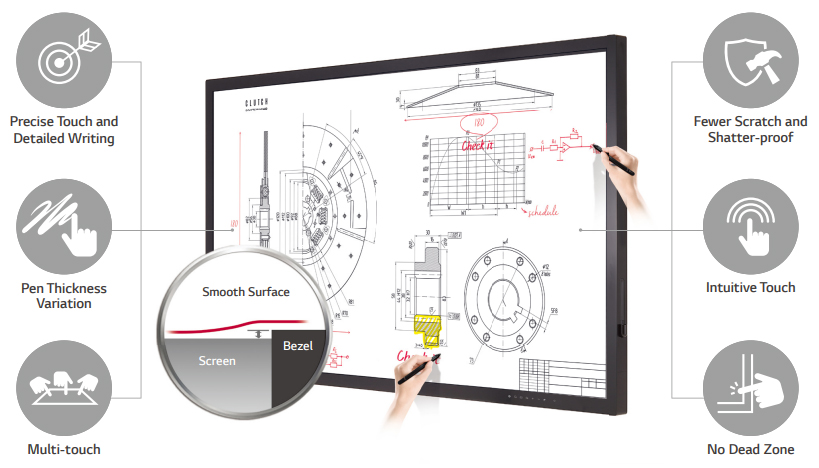
Outstanding Touch Performance
-
Precise Touch and Detailed Writing
The screen recognizes even the smallest touch points accurately and instantly shows the response to the touch point. This kind of accuracy and granularity means that users can use IDB both as a realistic handwriting tool and for detailed complex content such as drawings. -
Pen Thickness Variation
The thickness of the pen can be adapted to the user’s writing speed, even when using the passive pen. Lines or characters become bolder as the writing speed increases. This makes users feel as if they are writing on paper using their usual ballpoint pen. -
Multi-touch
It allows multi-touches from 20 points (TR3E) to 40 points (TC3D) so that multiple participants can simultaneously use touch features. -
Smooth Surface
As there is no need for sensors on the bezel, little or no gap space is required between the screen and bezel, allowing for more intuitive operation and a better design. -
Fewer Scratches and Shatter-proof
When a user touches a screen directly, this can result in scratches on the screen or even damage to the glass. LG IDB has an advanced tempered screen coating to minimize scratches (The use of an LG magnetic stylus pen is highly recommended). In addition, its anti-shatter glass is designed to minimize harm to the user, even in the event of an external shock. -
Intuitive Touch
Users will find the IDB easy to use because the touchscreen feels similar to their mobile phones or tablets. -
No Dead Zone
Unlike IR touch screens, the display detects touch points even at the corner or edge of the display accurately.
With the most advanced built-in touch technology, IDB app supports a comfortable writing experiences.
Easy Operation
Open
The pre-stored files* are easy to open on the screen with a
simple touch.
Screen Capture & Storage
The written materials can be captured and automatically
saved, which is useful when discussed content need to be
stored by stages.
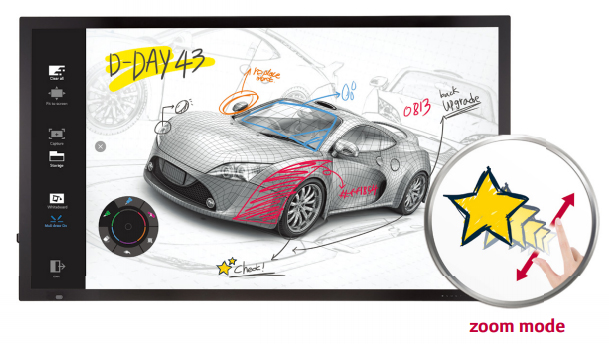
Floating Tool Bar
While using the writing function in IDB app mode, the user can
place a floating toolbar anywhere on the screen by pressing and
holding a touch point. Users can also drag it around using their
fingertip or open and minimize it with a single tap, enabling
comfortable and intuitive writing on the screen. Its special
circular design helps users easily adopt and explore all features,
even when trying the function for the first time.
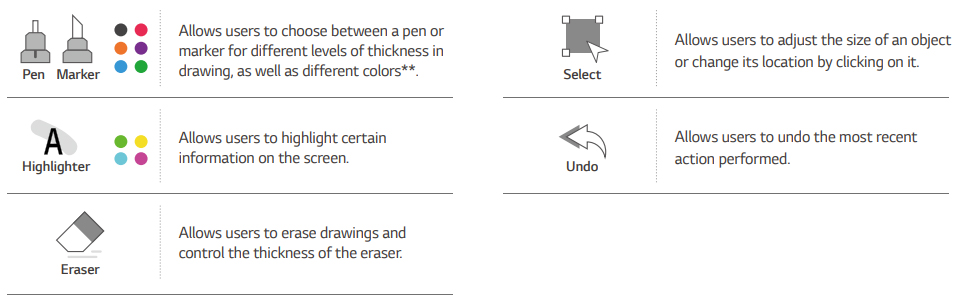
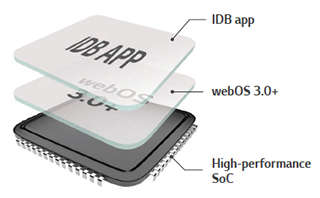 Facilitate Efficient Collaboration Without a PC
Facilitate Efficient Collaboration Without a PC
IDB app makes it possible to collaborate without the need for a PC based on the webOS smart platform. Also, it is a complete way to enhance collaboration efficiency during a meeting, by combining whole processes which includes file sharing, writing, and saving on LG IDB.
No Need For a PC
LG webOS is powered by high-performance SoC and can execute
several tasks at the same time without the need for a separate
media player or PC. Especially when combined with the IDB app, the
LG IDB offers both interactive collaboration as well as an
intuitive writing application, meaning additional licenses for IDB
solution are not required.
Optimized Work-flow for Efficient Collaboration
The LG IDB app provides users with a convenient and effective
meeting experience beyond expectation. Incredibly, a virtual
meeting space can be created in the IDB, with participation access
limited to users who enter a pin number generated by the IDB. Once
the participants are in, the meeting session is ready to start.
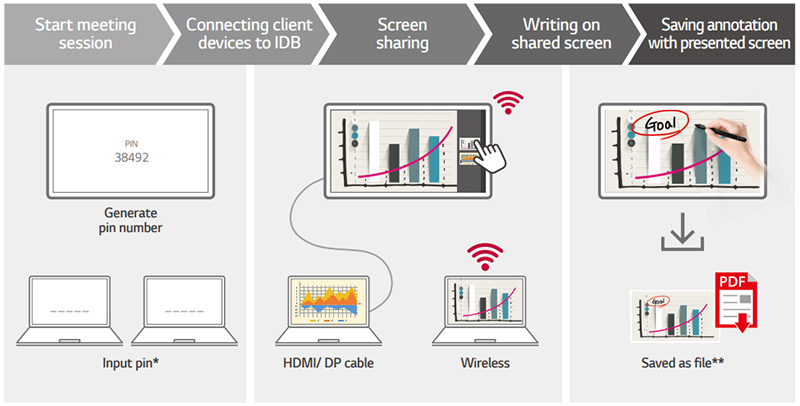
**Users content will be saved in a PDF format.
Drawing Overlay on top of HDMI/DP and Save
HDMI or DP cables are still preferred among users when connecting
their digital devices to IDB. LG IDB enables screen sharing using
these cables. Shared screens are shown on a list on the IDB, so
that a presenter can select the desired material to be displayed
in full screen mode. Also, the presenter can write notes on the
shared screen and save the notes with the screen, which reduces
unnecessary time spent wrapping-up or announcing meeting minutes.
Annotate on Mirrored Screen and Save
The whole process mentioned above is also available using wireless
connection. The only difference is that screens can be shared with
an IDB via wireless connection. Whether using cables or wireless
connection, all mirrored screens are shown as a list on the IDB,
so the presenter is able to choose from among them. LG IDB will be
key to building an environment optimized for both efficient
collaboration and effective meetings.
Ensure the Best Picture Quality
LG IDB provides the best picture quality regardless of content type and viewer position.
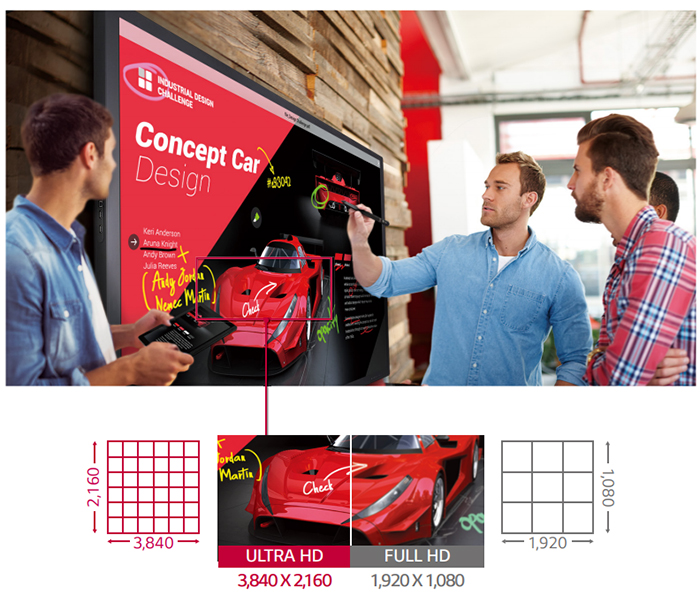
LG Ultra HD Technology with Ultra-high Resolution
IDB users often use the zoom-in function to view complex images
such as design drawing in more detail or write on the presentation
material. The UHD resolution of 86TR3E/75TC3D features 8.3 million
pixels, which is 4 times that of FHD resolution, allowing users to
view details without distortion, even when zooming in on the
display. Moreover, the outstanding resolution of UHD vividly
delivers high-quality images or video content to meeting
attendees.
LG IPS Panel with Wide Viewing Angle and True Color
Attendees in the meeting room may view the display from a wide
viewing angle. The LG IPS panel has a wide viewing angle that
delivers clear content, no matter where attendees are in the room.
Moreover, every pixel in the IPS panel truly reproduces the image
colors without distorting them. The outstanding color reproduction
provides excellent user experience for employees in design
industries such as architecture and fashion.
Maximize User Convenience
Auto Signal / Touch Switching
While using the IDB, it is often necessary to connect
participant’s laptops so that they can share their
display with others. In such cases, time is often wasted
during the meeting on adjusting the external input and touch
USB on the display screen. The LG IDB is designed to connect
signals from the side interface first, so that a display on
laptops connected to the side is immediately shown on the
IDB screen and support touch functions. The original IDB
display and the touch function are restored without any
separate action when the laptop is disconnected from the
side interface*.

Editable Assistive Touch Menu
It was difficult to use the menu with the conventional IDB
with large screen of 65” or more, since the setting
menu could only be called from the side of the screen. The
Touch Menu is a subsidiary menu introduced to eliminate such
inconvenience and improve user-friendliness. LG IDB users
can run the desired function or change the setting from
anywhere by softly pressing the screen to call up the Touch
Menu**. Moreover, it is possible to edit the menu to include
preferred apps.

Touch On/Off Key
During a presentation, the touch function is not always
required. In such cases, users can turn off the function
just by tapping the “Assistive Menu” key. Users
only need to tap this key again to turn the touch function
back on. The key is on the left-hand side of the TR3E and in
the lower section of the front of the TC3D series, allowing
users to easily turn the touch function on/off.
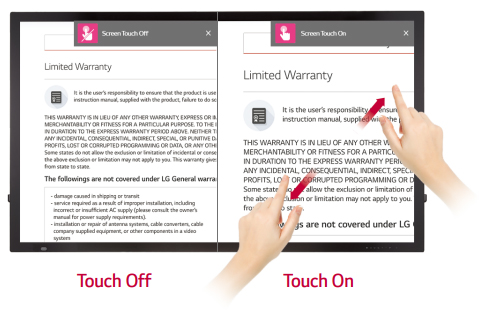
Multi Screen with PBP/PIP
PBP (Picture-By-Picture) features multi screen in a single
display with upto 2 input sources, thus maximizing usability
of large display. In addition, PIP (Picture-In-Picture)
supports playing both main screen and sub screen at the same
time with various layouts, so users can arrange many
different usage scenarios efficiently

Eye Care Support
LG IDB has several eye care features to prevent
participants' eyes from growing tired during prolonged
meetings. Reader mode decreases blue light, a cause of eye
strain, by 70%, improving the comfort of those who are
viewing the screen for a long time. Also the antiglare
coating on the screen reduces reflection for better
visibility. And brightness is automatically adjusted
according to ambient light of the surrounding to reduce eye
strain.
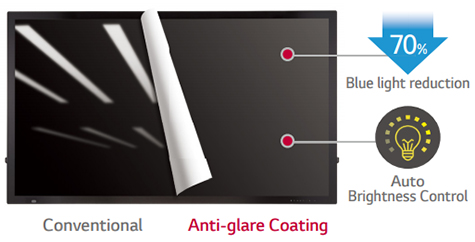
High Compatibility
Compatibility is critical in meeting room environments that
work with multiple devices. Especially LG IDB is compatible
with AV control systems, with which users can easily manage,
monitor and control LG displays from one location. Also it
allows video conferencing to be held reliably, as it
supports connections with VCS solutions.
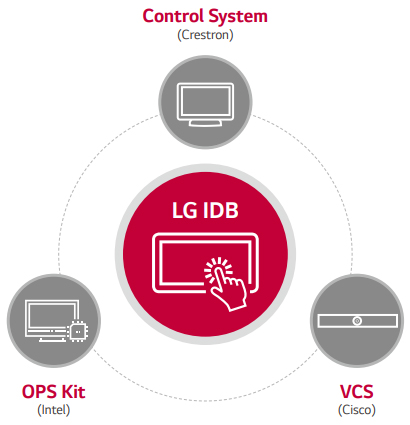
** The menu design(GUI) is subject to change without notice
Specifications:
| 86TR3E Specifications | |
|---|---|
| Panel | |
| Screen Size | 86" |
| Panel Technology | IPS |
| Aspect Ratio | 16 : 9 |
| Native Resolution | 3,840 x 2,160 (UHD) |
| Brightness (Typical with Protection Glass) | 410 nits |
| Viewing Angle (H x V) | 178 x 178 |
| Connectivity | |
| Input | HDMI (3), DP, DVI-D, RGB, Audio, USB 3.0, USB 2.0, OPS USB 2.0 |
| Output | Touch USB 2.0 (2) |
| External Control | RS232C In/out, RJ45 In |
| Mechanical Specification | |
| Bezel Color | Black |
| Bezel Width | 50.7 mm (T/L/R), 62.2 mm (B) |
| Monitor Dimension (W x H x D) | 79.8” x 46.47” x 3.1” 2,026.9 x 1,180.3 x 79.5 mm (w/o Handle) |
| Weight (Head) | 189.2 lbs / 85.8 kg |
| Carton Dimensions (W x H x D) | 86.2” x 57.9” x 14.6” 2,190 x 1,470 x 371 mm |
| Packed Weight | 252.6 lbs / 114.6 kg |
| VESA™ Standard Mount Interface | 600 mm x 400 mm |
| Features | |
| Key Features | webOS 3.0+, Embedded IDB App, Crestron Connected® (Network Based Control), Mirroring, Soft AP, Beacon, Reader Mode, Auto Brightness Sensor, Internal Memory (64GB, System 8GB) |
| Special Features | Temperature Sensor, ISM Method, DPM Select, Brightness Control, PM Mode, Wake on LAN, Energy Saving, File Play with USB, 2 PIP/PBP, Built-in Wi-Fi (802.11n Combo), USB Cloning, Failover, No Signal Image |
| Environmental Conditions | |
| Operating Temperature Range | 32° F to 104° F / 0°C to 40°C |
| Operating Humidity Range | 10 % to 80 % |
| Power | |
| Power Supply | 100-240 V~, 50/60 Hz |
| Power Type | Built-In Power |
| Power Consumption - Typ. | ≤ 330 W |
| Power Consumption - Smart Energy Saving | ≤ 200 W |
| Power Consumption - DPM | ≤ 0.5 W |
| Sound | |
| Speaker | 20 W (10Wx2) |
| Certification | |
| Safety | UL / cUL / CB / TUV / KC |
| EMC | FCC Class "A" / CE / KC |
| Media Player Compatibility | |
| OPS Type Compatible | Yes |
| Software Compatibility | |
| Content Management Software | SuperSign CMS |
| Control and Monitoring Software | SuperSign Control, SuperSign Control+ |
| Touch Specifications | |
| Touch type | InGlass |
| Available object size for touch | more than Ø 3 mm |
| Accuracy | 2 mm |
| Interface | USB 2.0 |
| Protection Glass Thickness | 4T (Anti-glare) |
| Multi Touch Point | Max. 20 Points |
| Accessories & Other | |
| Basic | Remote Controller (2 Batteries Included), Power Cord, QSG, HDMI (3M), Regulation Book, Phone to RS232C Gender, Touch Pen (2ea), Eyebolt (2ea, 86TR3E Only), Touch Pen Tip (1ea, TC3D Only) |
| Optional | OPS Kit (KT-OPSA) |
| Warranty | 3 Year Limited Warranty |
Documentation:
Download the LG Interactive Digital Board - TR3E/TC3D Series Datasheet (.PDF)








